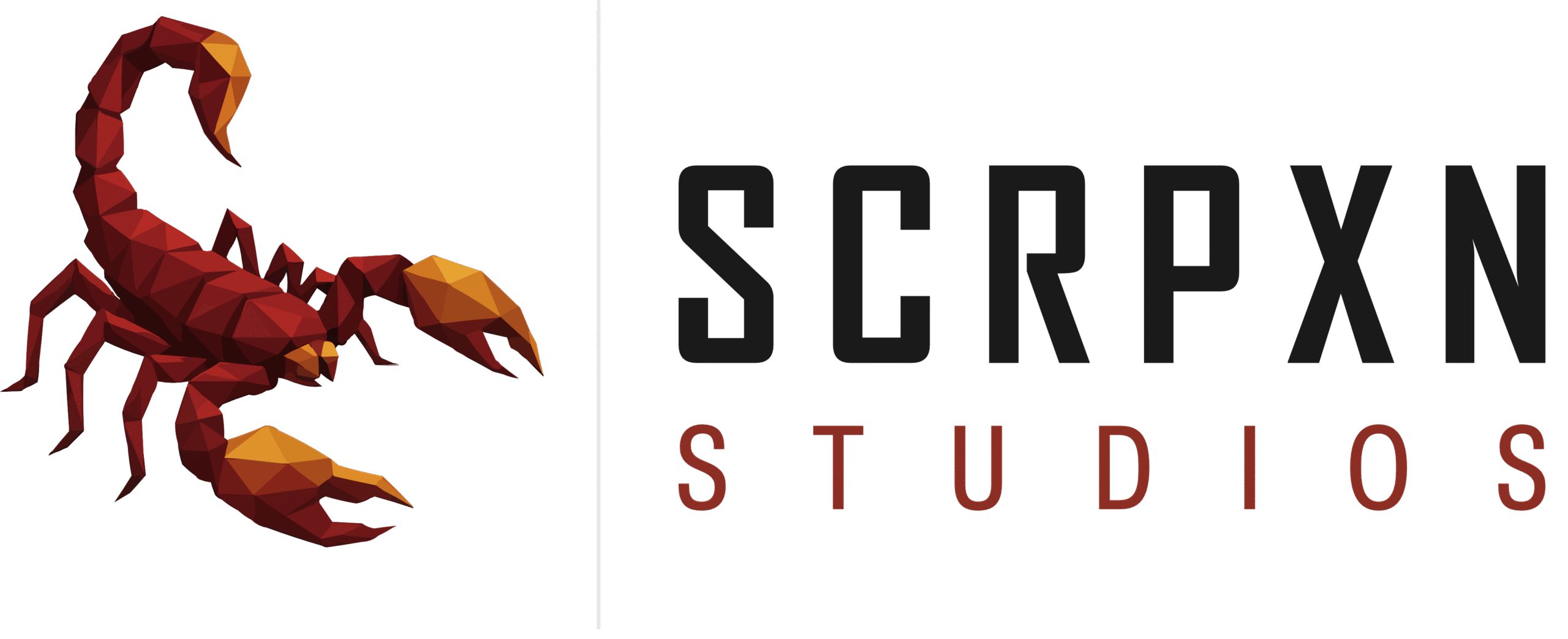A great mix starts with proper preparation. Preparing tracks for mixing ensures your music is clean, organized, and ready for the mixing engineer to enhance. Skipping this step can lead to delays, extra costs, and less-than-perfect results. This artist-friendly checklist will help you streamline the process and achieve professional-quality sound.
Why Preparing Tracks for Mixing Matters
Improves Efficiency
Organized tracks let the mixing engineer focus on creativity rather than fixing technical issues, saving time and money.
Enhances Sound Quality
Prepared tracks ensure that the final mix is polished and professional, with every element sounding its best.
Communicates Your Vision
Clear instructions and well-prepared tracks help the engineer align the mix with your creative goals.

Artist’s Checklist for Preparing Tracks for Mixing
1. Clean Your Tracks
- Remove unwanted noise, clicks, pops, and hums.
- Edit out unused sections or bad takes.
- Ensure only necessary audio is included in each track.
2. Label Tracks Clearly
- Use descriptive names like “Lead Vocals” or “Kick Drum.”
- Avoid generic labels like “Track 01.”
3. Organize in Folders
- Group similar elements, such as vocals, drums, and instruments, into separate folders.
- Use subfolders for more detailed organization if needed.
4. Check Gain Staging
- Ensure track levels are not clipping.
- Keep levels between -6 dB and -10 dB to maintain headroom.
5. Export in the Right Format
- Use high-quality formats like WAV or AIFF.
- Ensure all tracks share the same sample rate and bit depth (e.g., 48 kHz, 24-bit).
6. Align Tracks
- Consolidate tracks to start at the same point in the timeline.
- This prevents timing issues during the mixing process.
7. Include Reference Tracks
- Provide examples of songs with a similar sound or vibe to guide the engineer.
- Share notes on specific elements you want emphasized.
8. Share Your Vision
- Explain your goals for the mix, including preferences for effects, balance, and tone.
- Let the engineer know if any processing has already been applied to your tracks.
Transform your next hit?
Common Mistakes to Avoid
Unlabeled or Messy Tracks
Poorly labeled or disorganized tracks slow down the mixing process and create confusion.
Overprocessed Audio
Avoid heavy EQ, compression, or effects unless pre-discussed with the engineer.
Ignoring Gain Staging
Tracks that are too loud or too quiet can lead to distortion or poor balance in the mix.
Not Providing Context
Failing to share your creative vision or reference tracks can result in a mix that doesn’t meet your expectations.
FAQs About Preparing Tracks for Mixing
Why is cleaning tracks important?
Clean tracks allow the engineer to focus on enhancing your music, not fixing problems.
Should I apply effects before mixing?
No. Unless agreed upon, send raw tracks to give the engineer more flexibility.
What is gain staging?
Gain staging balances track levels to avoid distortion and maintain clarity in the mix.
Why do tracks need to start at the same point?
Aligning tracks ensures they sync correctly during the mixing process.
How do reference tracks help?
They guide the engineer to achieve a sound that aligns with your goals.
Conclusion
Preparing tracks for mixing is a simple but crucial step in the music production process. Clean, organized, and properly labeled tracks allow the engineer to focus on creativity, resulting in a polished and professional mix. By following this checklist, you’ll save time, improve efficiency, and ensure the final product meets your vision. Proper preparation sets the stage for a successful mixing session—and great music.